Members can manage their daily withdrawal limit via Internet Banking or the Mobile App.
To request the daily limit be increased via Internet Banking, please follow these steps:
Via Self Service
- Log into Internet Banking
- Click on ‘Settings’ menu
- Click ‘Daily Transaction Limits’
- Select what you would like to change your limit to from the relevant dropdown menu
- Follow SMS OTP prompts
- Click ‘Submit’
Or
Via Secure Message
- Log into Internet Banking
- Click on 'INBOX' (envelope icon) in the top right hand corner
- Click 'New Message'. 'Secure Messages New Message' will appear
- In the 'Category' field, select 'Limit Increase'
- In the 'Subject' field, type e.g.. 'Increase Limit'
- In the 'Message' field, type limit instruction e.g. 'Raise limit to $25,000 today'
- Click 'Send'
To request the daily limit be increased via the Mobile App, please follow these steps:
- Log into the Mobile App
- Tap on Inbox (envelope icon) in the top right hand corner
- Tap 'New'. This will open a new secure message
- In the 'Subject' field, type e.g.. 'Increase Limit'
- Tap on 'Select category' and select 'Limit increase'
- Tap on ‘Relates to’ and select applicable account
- In the 'Message' field, type limit instruction e.g. 'Raise limit to $25,000 today'
- Tap 'Send'
Once sent, a customer service operator will contact you within 4 business hours of your request. If sent outside our business hours, we will contact you the next business day.
If you need your request actioned immediately, please call 13 61 91 and an operator will be able to increase your limit while you're speaking to them. You can find our business hours on our Contact us page.