On becoming a member of our bank, you're not just a customer, you're an owner!
In response to the Reserve Bank of Australia’s recent decision to raise the official cash rate by 0.25%, Australian Mutual Bank will be increasing variable interest rates on mortgage loans by 0.25%. This adjustment applies to both new and existing borrowers and will take effect from 1 March 2026.