Receiving a TT
If you are looking to transfer funds from overseas to an Australian Mutual Bank account via Telegraphic Transfer, simply visit the 'International Funds Transfer Portal' button below which will direct you to a Convera web page containing an online form. Fill in all relevant details via the online form and hit 'submit'.
After you've submitted the form, you will then be presented with the PDF deposit instructions which you can save for your reference and send to the funds sender.
Please ask the funds sender to present the PDF instructions to their bank when sending the payment to you. The amount will need to be transferred into the dedicated Convera account as stated in the PDF instructions in local currency and not in AUD. The bank teller will need to include the “Payment Notes” in the bank’s reference field as specified in the PDF deposit instructions.