Take control of your finances with our convenient alerts service! With tailored notifications sent straight to you, it’s easier than ever to stay on top of your account activity in real-time. Whether you’re keeping track of deposits, withdrawals, or other important updates, our alerts provide peace of mind and keep you informed on your terms.
There are various types of alerts you can choose to be notified of. For example, you can set up a direct credit notification, so that when you receive a payroll or Centrelink payment you will receive a real time alert notifying you of this.
Some other alerts you can set up include:
- Notification of Internet Banking login
- Notification of direct debit
- Notification of ATM/POS withdrawal
- Change in daily debit limit
- Notification of payroll deposit
How do I set up alerts?
There are two ways to set up alerts:
- If you're registered for Internet Banking, you're ready to go. Here you can configure Alerts. Log in and go to the Settings menu, then click Alerts to get started or
- You can phone our Contact Centre on 13 61 91 (Monday to Friday 8am - 7pm, Saturday 8:30am - 11:30am, Sydney time) and we can set this up for you.
Internet Banking users can choose to receive alerts via SMS, Email or Secure Message Inbox (accessed via Internet Banking or Mobile Banking App.)
Non-Internet Banking users can choose to receive alerts via SMS or Email, simply phone our team and we can set this up for you.
Alerts are free to set up.*
*We do not charge any fees for alerts. However, your mobile phone service provider may impose fees and charges for sending and receiving messages and standard internet service and data charges will apply. You should contact your provider if you have any queries in relation to fees and charges.