In a recent announcement made by Google, Gmail users have been warned that inactive accounts may be deleted if they have been dormant for two or more years.
The change in Google’s policy, which will start to remove dormant Gmail accounts from December 2023, is yet another way Google is looking to enhance security as abandoned accounts are more likely to be compromised and less likely to have multi-factor authentication enabled.
As Google notifies Gmail users of this change, cybercriminals may look to capitalise on this by sending out phishing emails. A phishing email is a type of online fraud in which cyber criminals try to trick victims into giving out personal information.
These phishing emails may claim that your Google account will be deleted unless you take immediate action. They may request for your Google login credentials. Remember, Google’s emails use the subject line “Updating our Google Account inactivity policy” and come from the address no-reply@accounts.google.com. If your credentials fall into the hands of cybercriminals, your sensitive information could be stolen or used to impersonate you to scam others.
Whilst this warning is in relation Google accounts, it is important to practise good online security habits across all your online activity.
Tips to protect yourself from this and similar scams
- If you receive an email claiming that your account will be deleted, consider whether or not you use the account in question and verify the legitimacy of the email.
- Cyberattacks are designed to catch you off guard and trigger you to click impulsively. Be sure to think before you click.
- Be cautious before logging in to accounts through an email link. Instead, navigate to the relevant organisation’s official website to log in.
- Ignore and delete any suspicious emails.
What to do if you've been scammed
If you believe you may have been a victim or lost money to a scam, it’s important to notify your financial institution as soon as possible.
Australian Mutual Bank members can speak to our Fraud Team by calling 13 61 91 or by emailing info@australianmutual.bank
For more advice on how to avoid scams and what to do if you or someone you know is a victim of a scam, see our Security Advice section or visit the Scamwatch website at www.scamwatch.gov.au.
Sources:
https://phishingtackle.com/articles/googles-inactive-account-alert-error-or-scam/
https://www.kellerschroeder.com/news/2023/08/security-tip-of-the-week-active-scams-on-inactive-accounts/
https://blog.knowbe4.com/cyberheistnews-vol-13-32-heads-up-googles-huge-inactive-account-deletion-what-you-need-to-know
https://www.pcworld.com/article/2030660/google-deletes-accounts-no-longer-used-next-phase-has-begun.html