The school year has well and truly begun, with most kids now back in the flow of their weekly routine of getting into their uniform, throwing down breakfast, packing their bags and heading off to school. Teachers have been assigned to their classes and hopefully some new friendships have been forged.
For parents of school aged kids, preparing for the school year likely began over the school holidays with resources being gathered and school shoes tried on. But parents may only now be receiving letters sent home with their kids regarding BYOD (Bring Your Own Device) programs for this year. Many schools across Australia have a BYOD program for kids aged 8 and over, meaning children of that age are expected to have their own compatible device which they cart to and from school daily.
As a mum of a now 8 year old, I was somewhat perplexed as to why my child needs their own device, but as much as I dragged my feet around the ethics and safety of a device being used by someone so young, ultimately my son would have been the only one without a device had I refused to provide one for him.
Being the financially savvy person that I am, I sought out the best deal I could find and was rather delighted to be able save over $150 at the time of purchase.
 Back to school vouchers
Back to school vouchers
Not having school aged kids last time this initiative was available, Back to School Vouchers were new to me this year. But with 3 x $50 vouchers available to parents of school aged kids, it was a very handy discovery especially when it was revealed an iPad was on the ‘to buy’ list for my son the first week back to school.
To access your Back to School Vouchers you need to log into the Services NSW website and look up ‘vouchers’, once you find the appropriate heading, simply click through and you’ll be guided through a series of questions to correctly identify you and your child and check eligibility. Once approved, the vouchers are emailed to you or are downloadable directly via the page.
If you’ve already stocked up on school bits and pieces for the beginning of the school year, not to worry, there will be invoices from the school delivered home with your child soon enough.
Vouchers are eligible until June 30 this year and can be used on a host of eligible items such as shoes, school uniforms, stationary, electronic devices and their accessories, from a range of registered businesses. Vouchers can even be redeemed on school camps and excursions.
Thankfully the back to school vouchers can be used in a single transaction. As we had already stocked up on school supplies, we used all three toward the iPad purchase. It also happened that as we were buying a few weeks into the school year and a newer model had been launched late last year, the particular model we were looking at dropped by $50 the same week we made the purchase. So what would have been a $550 purchase at the time of initially researching, ended up being a $350 purchase (not including accessories and including the use of all three Back to School Vouchers).
Apple education discount
If you’ve already used up your Back to School Vouchers and are yet to buy a device for your child you may be able to access an Apple Education Discount. This is a small discount for eligible persons buying a device for educational purposes. It is accessible to parents of school aged children as well as current and newly accepted university students, parents buying for university students, and teachers and staff.
I tried to double dip on this, but alas I couldn’t use the Back to School Vouchers via the Apple website. And also tried to see if retailers selling Apple devices would match the education discount in store, but those I discussed this with said it wasn’t a discount accessible to everyone so it wasn’t one that could be matched. Businesses such as JBHiFi do offer education specific discounts via an online portal if your school is registered as a BYOD school with JBHiFi but keep in mind Back to School Vouchers need to be redeemed in-store.
Future proofing your child’s device
 Keen to invest in the best value option, I opted to go for a 9th generation iPad which has very recently been succeeded by the 10th generation. For my son’s school at least, other non-Apple devices were not compatible with the programs and software used. There were two options in terms of storage, the basic 64GB or the more roomy 256GB. Given my son was using the iPad primarily for school work and education related apps, we decided the lower amount of storage was sufficient for an 8yro. I chose not to buy an older model, even though it would have been cheaper, as I wanted to future-proof the purchase in the hope this investment would last until the end of primary school (another 3 years) at least. Operating systems become defunct over time so getting a relatively recent model was likely (hopefully) going to last longer than an older model (provided the device itself is well looked after). I also invested in a protective cover and a stick-on tempered glass cover for the glass screen to insure against drops and rough handling.
Keen to invest in the best value option, I opted to go for a 9th generation iPad which has very recently been succeeded by the 10th generation. For my son’s school at least, other non-Apple devices were not compatible with the programs and software used. There were two options in terms of storage, the basic 64GB or the more roomy 256GB. Given my son was using the iPad primarily for school work and education related apps, we decided the lower amount of storage was sufficient for an 8yro. I chose not to buy an older model, even though it would have been cheaper, as I wanted to future-proof the purchase in the hope this investment would last until the end of primary school (another 3 years) at least. Operating systems become defunct over time so getting a relatively recent model was likely (hopefully) going to last longer than an older model (provided the device itself is well looked after). I also invested in a protective cover and a stick-on tempered glass cover for the glass screen to insure against drops and rough handling.
Safety and screen time
I do struggle with the idea of electronic devices being compulsory for 8 year olds. But then I’d opt not to even have a TV in our home either if I had a choice (I’m well and truly out-voted by my other 3 family members). As old fashioned as I am, I do have to get with the times. So…we established strict boundaries around the use of the device at home, and at present we have a ‘points’ reward system where my son can earn points by helping around the house, making his bed or NOT fighting with his sister. Once he has enough ‘points’ (it will be several weeks if not a month before he reaches the first ‘tier’) he can download Spotify to listen to music. Then the next ‘tier’ is download an approved (and researched by me) free game. I’ve never seen my son so motivated to help around the house and keep his bedroom tidy, so that’s something right? My argument was it’s quite a responsibility to own a device, so he needed to reflect that responsibility at home too (tough Mum I know).
Access to the internet for kids is a whole article in itself, and one I will dive into at a later date. This has been at the top of my list of reasons I didn’t want my child to own a device. There are plenty of reasons to limit your child access to social media and multiplayer online games in particular, so they are off limits for quite a few years for us. Stay tuned for a dedicated piece on keeping kids safe online.
Kids and technology
As more and more schools integrate technology into the classroom, of course it makes sense that kids stay up to date and develop keyboard skills and computer literacy. This is an essential skill for the 21st century. Perhaps I’m just not ready for my little boy to grow up so soon….

Alison Gallagher is a freelance writer, resourcefulness expert, entrepreneur and mum. She has been featured in various publications including Stellar Magazine, Australian Health and Fitness Magazine, and Cleo Magazine. Alison is particularly passionate about sharing practical tips on how to live simply, sustainably and seasonally.