Australian Mutual Bank was formed as a result of a 2019 merger between Sydney Mutual Bank and Endeavour Mutual Bank. Through the two entities, the organisation can trace its origins back to 1953, being the result of joint ventures in seventy-four credit unions coming together over the past 67 years.
Some members from the credit unions merged into Australian Mutual Bank may still be using the old (legacy) BSB numbers of their original financial institution. A BSB (Bank-State-Branch) number is a unique six-digit number identifying a bank and/or branch in Australia and it is used with an account number to receive payments, make electronic payments, transfer money or process direct debits.
To ensure transactions are processed correctly, all members using legacy BSB numbers are required to use the new Australian Mutual Bank BSB 611 100 and update their payment details with current direct credit and direct debit suppliers.
Frequently asked questions:
What transactions does a change in BSB number impact?
All automatic deposits (direct credits) into your account and all direct payments (direct debits) out of your account are impacted by a change in BSB.
What do I need to do if there is a change to my BSB?
Please ensure you advise your current direct credit and direct debit suppliers of Australian Mutual Bank’s BSB 611 100 which is listed under the “Accounts> BSB Information” in Internet Banking.
What do I need to do if I have already changed my details?
If you have already changed your details to Australian Mutual Bank’s BSB 611 100 there is nothing more to do.
If you haven’t changed your details please ensure you advise your current direct debit and direct credit suppliers of Australian Mutual Bank’s BSB 611 100.
If you have been contacted and advised you are using a legacy BSB, please update your details as soon as possible.
What do I need to do if I have bill payments automatically coming out of my account?
Regular automatic bill payments are usually arranged in the form of direct debits that you would have set up with the provider when you signed up for their service. This will require updating.
You will need to complete a Direct Debit Request (DDR) authority with the business or company that you wish to pay (they will provide this form) to update to Australian Mutual Bank BSB 611 100
This can often be done via self-service, depending on the provider.
What if I have my salary or other payments sent into my account?
When you first began your employment, you would have been asked to provide bank account details including your BSB so that your wages can be electronically deposited into your account. This direct credit will require updating.
You will need to notify your employer or provider (other possible providers may include Centrelink, Medicare, ATO or Dividends) to update to Australian Mutual Bank BSB 611 100.
Do I need to advise businesses that I pay using my Visa Debit or Credit Card?
No, as the transaction uses the card number and not the BSB. Visa cards have already been transitioned across to Australian Mutual Bank cards.
Do I need to update my PayID?
No, your PayID, as well as all regular payments set up using your PayID, will not be impacted.
How do I update my Centrelink details?
You can update your Centrelink payment details in a variety of ways. One of the ways is to visit the Services Australia website: https://www.servicesaustralia.gov.au/centrelink-online-account-help-manage-where-your-payments-are-sent#step2
I tried to change my BSB and have been advised that the BSB is invalid. What should I do?
It may take time for some organisations to update their systems to recognise our new BSB 611 100. Please contact us on 13 61 91 if you encounter any difficulties and we will contact these organisations.
Should I contact anyone else regarding the BSB change?
We also recommend you contact any family members or associates who may have stored your account details in their online banking systems to let them know