If you ordered a new or replacement card, you’re able to start using your digital card straight away, before the physical card arrives in the mail.
Your digital card can be used online, overseas, over the phone and for point-of-sale transactions via Digital Wallets like Apple Pay, Google Wallet, Samsung Pay or Garmin Pay.
Please refer to the individual terms and conditions below relating to your particular product to see if this product is right for you:
• Visa Debit Card - Account & Access Facility Conditions of Use
• Visa Credit Card - Visa Credit Card Conditions of Use
1. Log in to your Australian Mutual Bank mobile banking app, go to the Cards tab and select the card you wish to use. Tap the lilac circle with a money icon in the centre, located at the top of the card image, to flip the digital card and view your card details (card number, expiry date, and CVV or Code).
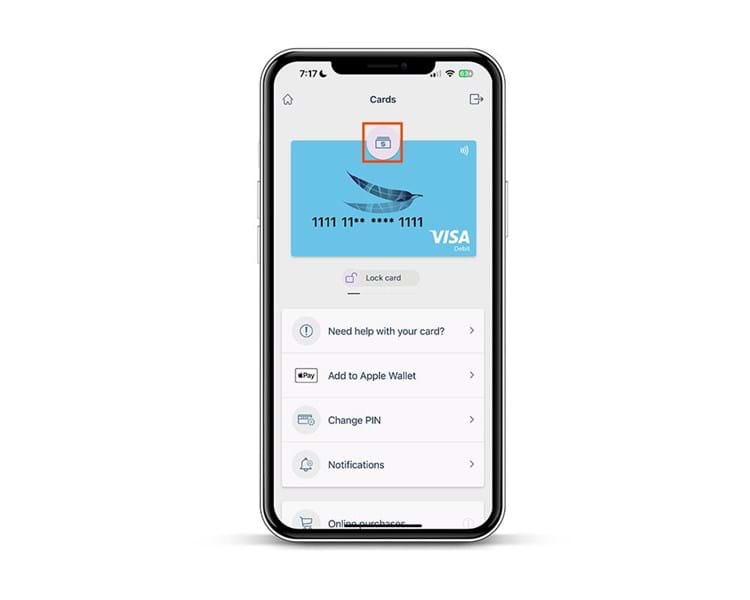
2. If you wish to provision the card to a Digital Wallet please follow the below instructions:
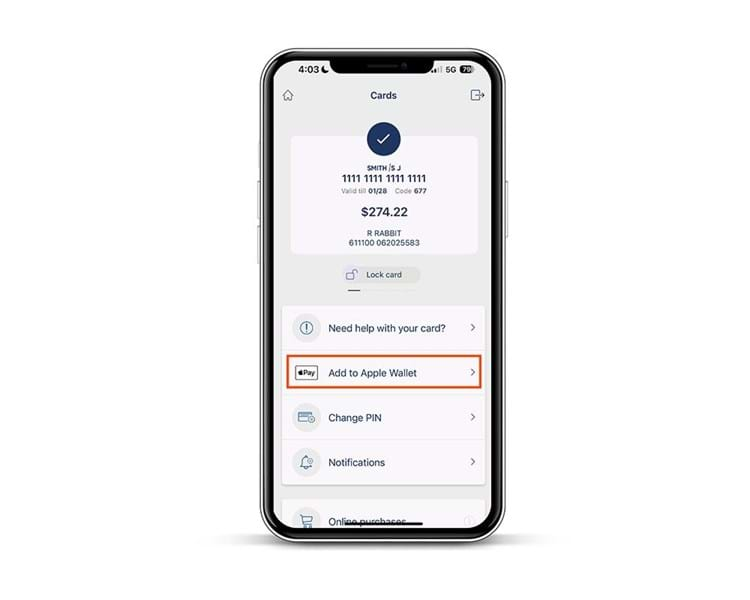
3. Scroll down on the card screen to see the card controls which allow you to enable or disable online purchases, digital wallet purchases, ATM withdrawals, in-store physical card purchases (local and/or international). Use these card controls for enhanced security and to manage your accounts more effectively.
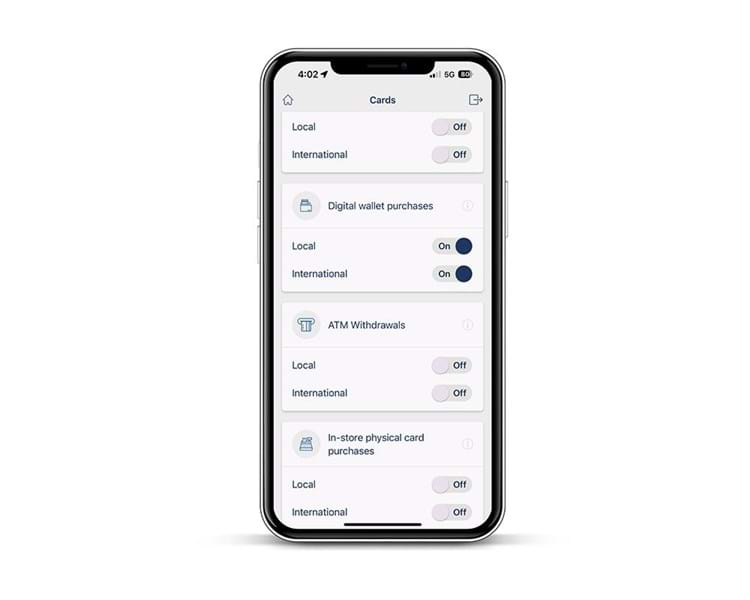
Can I only view my digital card details in the Australian Mutual Bank app?
Yes, digital card details are only available in the Australian Mutual Bank app.
Will I still receive a physical card?
Yes, you will receive a physical card along with the digital one. Both the physical card and the digital card in our Mobile App share the same details.
Can I get a replacement digital card while I’m overseas?
One of the advantages of a digital card is that it is delivered instantly, while you wait for a physical card to be mailed to you. However, please note that to use a digital card, you'll need access to the online PIN change service in the Mobile App. This requires international roaming to receive your SMS One Time Password for the PIN changes.
Do I need to activate my digital Visa card?
No activation is required for a digital card, you can start using your digital card straight away.
Do I need to update regular payments?
If this is a new card issued as a result of your old card being lost/stolen/damaged and you have regular debit payments from your old card, please contact these organisations and provide your new card details including the new expiry date.