On becoming a member of our bank, you're not just a customer, you're an owner!
Special Offer - Owner Occupied 3 Years Fixed Rate Home Loan
Find the property you love and we'll make sure that you get a more generous home loan deal.
Why choose Australian Mutual Bank?
"We're good borrowers, so our home loan is with Australian Mutual Bank"
George and Celeste

"I have no hesitation in often recommending Australian Mutual Bank to friends, colleagues and family."
My family have been members of Australian Mutual Bank for over a decade. We’re a pretty busy family, so dealing remotely and outside of normal hours which can often be a challenge is never a problem with the team at Australian Mutual Bank. In particular, the setup and ongoing management of our complex mortgage loan requirements have been a positive experience via the bank’s highly capable mobile specialists and support team behind the scenes.
Jason Tattershall

"I have no hesitation in often recommending Australian Mutual Bank to friends, colleagues and family."
We’re a pretty busy family, so dealing remotely and outside of normal hours which can often be a challenge is never a problem for the Bank. In particular, the setup and ongoing management of our complex mortgage loan requirements have been a positive experience via the bank’s highly capable mobile specialists and support team behind the scenes.
Jason Tattershall

"Customer service excels! Concerns re: a scam and the follow up was exceptional.
'My Bank' shines!'"
Donnelle, NSW
Australian Mutual Bank member
Object reference not set to an instance of an object.
Payments that move with you.
Garmin Pay, the fast, safe and convenient way to pay when you are on the go. No cards? No cash? No phone? No problem.

Now you can make payments with nothing but your compatible Garmin watch. Almost effortless to use, Garmin Pay protects your payments with watch-specific card numbers and transaction codes – allowing you to pay with confidence.
Privacy and Security
Garmin takes the security of your payment information seriously. That’s why Garmin Pay protects you by using watch-specific card numbers and transaction codes every time you make a purchase. And your card number is not stored on your device, on Garmin servers or passed to merchants when you pay. So you pay with confidence.
Getting started is easy
Adding your Australian Mutual Bank card to Garmin Pay is simple, quick and done through Garmin Connect Mobile App.
Step 1: Open the app on your phone and go to Garmin Devices. Choose your device, then tap Garmin Pay and Create Your Wallet.
Step 2: Create a four-digit passcode to keep your digital wallet on your watch secure.
Step 3: Add your Australian Mutual Bank card by selecting card type, and manually entering the card data or scan using your phone’s camera.
Step 4: Verify your identity using the one-time passcode sent to your phone or email, or by calling us. Once the verification is complete, your card will be added to your wallet.
And you’re ready to shop!
Garmin Pay is super easy to use, letting you make purchases anywhere you see the contactless payment symbol.
Step 1: Simply enter your passcode on your watch.
Step 2: Select your Australian Mutual Bank Visa card from your virtual wallet.
Step 3: Place the watch screen near the contactless payment terminal to pay.
And you're done!
Compatible devices can be found here
Garmin, the Garmin logo, and the Garmin delta are trademarks of Garmin Ltd. or its subsidiaries and are registered in one or more countries, including the U.S. Garmin Pay is a trademark of Garmin Ltd. or its subsidiaries.